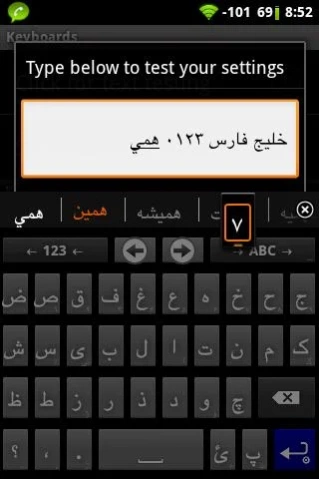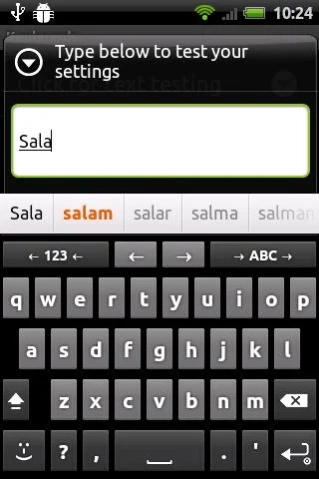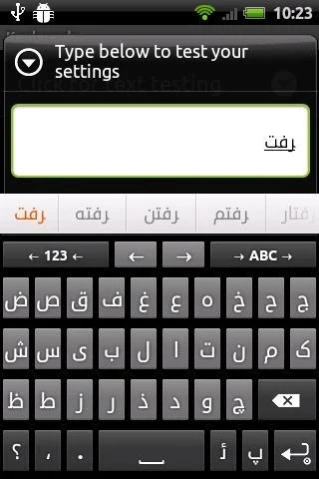Persian for AnySoftKeyboard5.0.28
Publisher Description
Persian for AnySoftKeyboard -Persian (Farsi) and Pinglish (Finglish) keyboard layout for AnySoftKeyboard
Persian (Farsi) and Pinglish (Finglish) keyboard layout for AnySoftKeyboard. READ BELOW!
Installation:
This is an expansion layout pack for AnySoftKeyboard (AnySoftKeyabord is an APP).
Step0. You need to have Persian/Arabic fonts before using this language pack otherwise it does not work. Follow http://j.mp/farsiandroid to install Persian language fonts on your device.
Step1. Find AnySoftKeyboard in the Android Market and Install it.
Step2. Install this Persian layout pack.
Step3. To activate: In Settings->Languages->tick AnySoftKeyboard
Step4. Select Persian layout from AnySoftKeyboard's Settings> Keyboards menu.
Step5. To set as default: Long press a text field, and select "Input method"
Notes:
Pinglish keyboard has similar layout to English keyboard layout, the only difference is the suggested wordlist. To see this layout when you are on Persian layout, simply tap on ' > ABC >'. For example if you have enabled English and Persian and Persian (Pinglish) layouts the order going to be English (tap > ABC >) Persian (tap > ABC >) Persian (Pinglish) (tap > ABC >) English ...
Important Notes:
1. You need Persian/Arabic font to see letters.
3. This App is NOT suppose to work on ALL DEVICES (just tested on Android 2.2 - CM6). this is a problem with ANDROID that doesn't fully support Arabic/Persian languages. Please contact me on my email/website if you have problem regarding to this app. I CANNOT reply to the comments.
4. Tap and hold some letters to see alternative letters.
5. If you have access to better wordlist for Persian and Pinglish please feel free to contact me. The current lists are still beta.
6. This is open source application. Feel free to contribute on https://github.com/pi3ch/persian_anysoftkeyboard
7. Send me your issues on github not Google play comments (only if you want them to be fixed).
Features:
* Persian word suggestions
* Persian numbers
* Persian special characters
* Persian YE (tap and hold on YE)
* Pinglish keyboard and dictionary
* ...
About Persian for AnySoftKeyboard
The company that develops Persian for AnySoftKeyboard is AnySoftKeyboard. The latest version released by its developer is 5.0.28. This app was rated by 6 users of our site and has an average rating of 4.2.
To install Persian for AnySoftKeyboard on your Android device, just click the green Continue To App button above to start the installation process. The app is listed on our website since 2024-03-20 and was downloaded 1,033 times. We have already checked if the download link is safe, however for your own protection we recommend that you scan the downloaded app with your antivirus. Your antivirus may detect the Persian for AnySoftKeyboard as malware as malware if the download link to com.anysoftkeyboard.languagepack.persian is broken.
How to install Persian for AnySoftKeyboard on your Android device:
- Click on the Continue To App button on our website. This will redirect you to Google Play.
- Once the Persian for AnySoftKeyboard is shown in the Google Play listing of your Android device, you can start its download and installation. Tap on the Install button located below the search bar and to the right of the app icon.
- A pop-up window with the permissions required by Persian for AnySoftKeyboard will be shown. Click on Accept to continue the process.
- Persian for AnySoftKeyboard will be downloaded onto your device, displaying a progress. Once the download completes, the installation will start and you'll get a notification after the installation is finished.
Program Details
System requirements
Download information
Pricing
Version History
version 4.1.332
posted on 2024-03-20
* This and that.
version 4.0.801
posted on 2020-03-27
version 20120613-persian-numbers
posted on 2012-06-13
v0.4 (20120613-persian-numbers),* Added Persian numbers (tap and hold on first row),v0.3 (20110724),* Added Persian common dictionary,* Added Pinglish (Finglish) layout and Pinglish dictionary
version 20101016
posted on 2010-12-06
Several fixes and updates